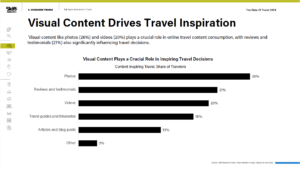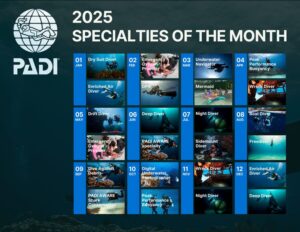Email is a key component of any successful marketing plan. Whether you have a hundred, or a hundred thousand customers, the main considerations remain the same. In this blog post we will run through some best practices for your email marketing strategy, organised under the following headings:
Before you start email marketing
Optimising email copy and design
After sending your marketing emails
As the preferred marketing channel for over 70% of consumers getting your email marketing strategy right can increase brand awareness, loyalty, and consumer spend. Utilising the available metrics and analytics can help you to increase your return on investment (ROI) as well as saving you time and money in the long run.
If you’re interested in improving your email marketing, be sure to watch our Business Survival Webinar: Email Best Practice on 17th September at 19:00 BST.
Before you start email marketing
…
email marketing providers
Sign up with an email service provider
Not only will this ensure your emails actually send (as many personal email accounts limit the number of emails you can send at one time), they offers additional benefits such as audience management and analytic reporting.
Make sure you obtain permission from your audience
With the introduction of GDPR and other digital data privacy laws you could face heavy fines if you don’t manage your customer’s data correctly.
There aren’t just legal reasons why you should ensure you have permission to email customers, there are marketing benefits too. Research shows that open rates and click through rates are 10x higher when you send emails to customers whose permission you have received.
Build a list
Some simple ways to increase your mailing list online could include adding an email signup form on your website, call to action buttons in blog posts, and through social media posts and advertising. Offline you can ask people in person! Or add it to some of the paperwork divers already have to sign.
When you are asking customers, or potential customers to sign up for your email list, remember to let them know why they should give you their data, and ensure you are collecting this data in line with legal regulations.

Segment your list
You’re not going to want to send every email to your entire email database, so you’ll want to segment it. This will ensure that the emails received by the customer are relevant, useful and interesting to them.
Be on the right side of the law
This really is so important, not just to protect your business, but to ensure that your email lists are full of people who want to hear your message and purchase your services. It’s not just about data either, think about accessibility laws and whether your users can easily access your marketing information.
Set goals and objectives
Before you send your email it’s a good idea to think about what you want your emails to achieve. Think about the journey of your customer and how your email marketing strategy can help them to achieve their goals at this stage.
One way to help decide on your email strategy is to answer the question, ‘I want my email marketing strategy to…’
Potential answers could include:
- Generate leads
- Build customer relationships
- Increase sales
- Introduce new offerings
Optimising email copy and design
Inbox view
The first thing your readers will see is the email in their inbox, which is made up of three parts; your email ‘from’ name, your subject line and the preview text (or snippet).
Ensure you set your email ‘from’ name – this can easily be done through an email service provider.

Work on your subject line
Best practices for this include limiting your character count to 20-50 characters (or around 7 words). This will ensure that the subject line is long enough that you can convey the gist of your emails content but isn’t too long that it gets cut off.
Avoid spam triggers such as $$$, ?!?!?!, etc.
If it works with your brand tone of voice then make use of emoji’s.
Preview text
This is also known as snippet, or pre-header, and is the sentence below the subject line that starts to introduce the email content.
It’s important to specify otherwise the first text in your email will be pulled through automatically. The ideal character length will vary depending on your audience. If your audience generally opens your emails on desktop you can use up to 100 characters. However, if they mostly open your emails on mobile, 40-50 characters would ensure the entire text is displayed.
View this as a continuation of your subject line – that grabbed their attention, now use the preview text to direct their next action.
Email copy
A basic rule of thumb when writing email copy is to keep it simple. This applies to all elements of the copy:
- Use friendly and informal language to inspire your reader to take whatever action it is you want them to take
- Keep the goal of the email simple; don’t overwhelm your reader with too many options.
- Don’t over complicate your call to actions (CTAs)
You should review your copy before sending it out. Or, even better, get another person to look over it to make sure what you’ve written makes sense and you haven’t made any spelling mistakes etc.
Email design
Find out what device your readers mostly open their emails on and design accordingly. Simplicity is key here as well, fancy graphics and busy pages might distract the reader from taking the action that you want them to.
Be aware of:
- Image size – too big and it’ll make the email slow to load.
- Information hierarchy – Make the more important content larger.
- Ensure your first CTA is visible before scrolling.

You can use the ‘inverted triangle’ to help with these elements. The image above shows how the image, header and call to action button all work together to draw the eye to the CTA button. This is a simple design principle you can use to encourage the reader to click through to explore more.
Footers
This is an often overlooked element of email design, but should be a key consideration when sending emails. You don’t have to create a different footer for every email so it’s something you can afford to put a bit more time into.
Possible items to include here are:
- Unsubscribe button
- Update email preferences link
- Social links
- Permission reminder
- Business address and phone number
Read our 10 Tips to Create Engaging Emails blog for more tips and tricks!
After sending your marketing emails
Measure results
Sending the email isn’t the end of your email marketing strategy, especially if you’re at the beginning of your email marketing journey. Understanding how your emails have been received can help to inform and improve future strategy.
Metrics to measure include:
- Bounce rate, or deliverability – this will tell you how many of your emails were delivered to your subscribers. It can give you an idea of how good your email list is.
- Open rates – This metric will tell you how many emails delivered were opened, normally shown as a percentage. It can help to show you how well your subject lines and preview text are working to entice readers to open the email.
- Clickthrough rates – This will tell you how many recipients clicked on one or more links in your email send. Note that this is normally shown as a percentage, and is a percentage of all emails delivered. This is a key metric in a marketer’s dashboard and gives you an idea of how well your emails are performing.
- Unsubscribe rate – This metric will show you what percentage of people unsubscribed from your email list after opening that email. This metric can help you to understand how well your emails have been received by the audience, if someone has taken the time to click on a link to unsubscribe they are actively telling you they don’t like what you’re sending.
Make improvements
One you’ve gathered your metrics you can use these to inform improvements in your email marketing strategy.
For example if you notice that including an emoji in your subject line improves open rates implement this across your email marketing, but keep in mind that things change. Maybe in a few months the emoji won’t be as effective, so be sure to keep testing and improving your marketing.
See below how PADI used feedback and evolving best practice to inform design updates in our consumer newsletter email design:


If you’ve found this blog post interesting, be sure to watch our Business Survival Webinar: Email Marketing Best Practice Live on 17th September, at 19:00 BST.
Visit our PADI Pros Site to see our Marketing Toolkits which offer you a range of marketing tools that you can use for your email marketing campaigns. If you have any questions, please contact our marketing team at marketing.emea@padi.com.
The post Email Marketing Best Practice appeared first on PADI Pros.
Europe, Middle East & Africa, Marketing & Social Media, best practices, Email Marketing, marketingPADI Pros